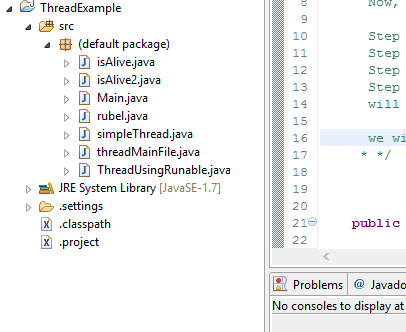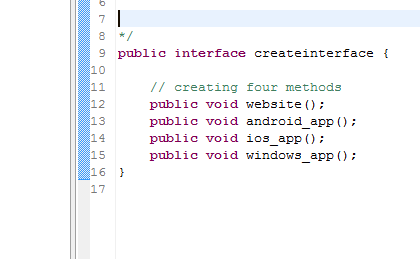Wednesday, February 18, 2015
Today, we are going to learn about Thread in JAVA.
simpleThread.java Class
public class simpleThread implements Runnable {
/*
What is Thread in JAVA Programming?
Ans: Thread is a path of execution within a program. Multi Threading is multiple path
of execution at the same time. Thread is a way, how your computer allows you to do
multiple things at once. This is the simplest definition of thread.
Now, how we will be working with Thread in practice?
Step 1: Creating a thread object from thread class
Step 2: Then we will start thread
Step 3: Just to start, thread will look for RUN method.
Step 4: While finds run method, the code into the RUN method
will be executed.
we will be implementing Runnable interface here.
* */
public static void main(String[] args) {
System.out.println("Downloading two files..:");
// we are creating a thread object below
Thread t1 = new Thread() {
/*
After t1.start , execution comes here to look for run
Then the codes in run should be executed.
*/
public void run() {
for (int k = 0; k <= 20; k++) {
System.out.println("File 1 downloaded " + k * 5 + "%");
try {
// Let the thread sleep for 1200 mili seconds.
sleep(1200);
} catch (InterruptedException threadExep) {
threadExep.printStackTrace();
}
}
}
};
// now, this will call run method
t1.start();
Thread t2 = new Thread() {
public void run() {
for (int k = 0; k <= 20; k++) {
System.out.println("File 2 Downloaded " + k * 5 + "%");
try {
sleep(1000);
} catch (InterruptedException threadExep) {
threadExep.printStackTrace();
}
}
}
};
t2.start();
/*
Using Runnable Interface(run method must be overridden):
Step 1: We will Create an object of the class. Which is obj1 here.
Step 2: Create a thread object and pass the class object through it
Step 3: Start the thread, do operation.
*/
simpleThread obj1 = new simpleThread();
Thread t3 = new Thread(obj1);
t3.start();
/*
This can be written as:
Thread t3 = new Thread(new simpleThread());
t3.start();
* */
}
@Override
public void run() {
for (int p = 0; p <= 10; p++) {
System.out.println("This is my T3 thread!");
}
}
}
/*
What we are doing here:
Creating couple of thread T1, T2. Then both starts and prints a for loop
while both sleeps for 1200 and 1000 mili seconds respectively.
See the outputs!
*/
Output is:
Downloading two files..:
File 1 downloaded 0%
File 2 Downloaded 0%
This is my T3 thread!
This is my T3 thread!
This is my T3 thread!
This is my T3 thread!
This is my T3 thread!
This is my T3 thread!
This is my T3 thread!
This is my T3 thread!
This is my T3 thread!
This is my T3 thread!
This is my T3 thread!
File 2 Downloaded 5%
File 1 downloaded 5%
File 2 Downloaded 10%
File 1 downloaded 10%
File 2 Downloaded 15%
File 1 downloaded 15%
File 2 Downloaded 20%
File 1 downloaded 20%
File 2 Downloaded 25%
File 2 Downloaded 30%
File 1 downloaded 25%
File 2 Downloaded 35%
File 1 downloaded 30%
File 2 Downloaded 40%
File 1 downloaded 35%
File 2 Downloaded 45%
File 1 downloaded 40%
File 2 Downloaded 50%
File 1 downloaded 45%
File 2 Downloaded 55%
File 1 downloaded 50%
File 2 Downloaded 60%
File 2 Downloaded 65%
File 1 downloaded 55%
File 2 Downloaded 70%
File 1 downloaded 60%
File 2 Downloaded 75%
File 1 downloaded 65%
File 2 Downloaded 80%
File 1 downloaded 70%
File 2 Downloaded 85%
File 1 downloaded 75%
File 2 Downloaded 90%
File 2 Downloaded 95%
File 1 downloaded 80%
File 2 Downloaded 100%
File 1 downloaded 85%
File 1 downloaded 90%
File 1 downloaded 95%
File 1 downloaded 100%
Thursday, February 5, 2015
Hi to All!
Today we are going to learn another JAVA OOP concept which is Encapsulation. Let's Start:
Let's go through the files:
Read More: What are actually taught in computer science and Engineering ( CSE ) ?
Today we are going to learn another JAVA OOP concept which is Encapsulation. Let's Start:
 |
| Encapsulation in JAVA |
Let's go through the files:
1. myEncapsulation.java Class
/*
What is Encapsulation?
Ans: Encapsulation is something like hiding data.
Encapsulation is a system by which we can keep things in a class secret( private )
and access those through public methods from other class.
If anything in a class declared private, that can't be accessed outside the
class. More or less it's like reducing the dependency of our encapsulated class.
Advantage of Encapsulation is, if you need to change the codes, as because of
less dependency you don't have to work much for modification.
*/
public class myEncapsulation {
public static void main(String[] args) {
// Now we will create object of our EncapsulationMethods class.
EncapsulationMethods bankDetails = new EncapsulationMethods();
/*
I'm going to access the encapsulated class through creating object
and the fields which are kept private in that class like
bankBalance,accountNo.
*/
bankDetails.AccountHolderByName("Mosharrof Rubel");
bankDetails.FindAccountByName("Jakir Hossain");
bankDetails.BalanceCheckByPin(1234);
/*
The printed output are:
Name of the account holder is: Mosharrof Rubel
Jakir Hossain is the account holder & Encapsulated account no is: 420
Pin is: 1234 and Encapsulated balance is: 119273.78 BDT
*/
}
}
2. EncapsulationMethods.java Class
public class EncapsulationMethods {
// declaring some private variables
private String person;
private double bankBalance;
private int accountNo;
// declaring some public methods
public void AccountHolderByName(String name){
person = name;
System.out.println("Name of the account holder is: "+person);
}
public void FindAccountByName(String name){
accountNo = 420;
System.out.println(name+" is the account holder & Encapsulated account no is: "+accountNo);
}
public void BalanceCheckByPin(int pin){
bankBalance = 119273.78;
System.out.println("Pin is: "+pin+ " and Encapsulated balance is: "+ bankBalance+" BDT");
}
}
Read More: What are actually taught in computer science and Engineering ( CSE ) ?
Wednesday, February 4, 2015
Polymorphism
We are going to create four Java class in our Polymorphism class. Those are:
1. human.java class
2. women.java class
3. men.java class
4. main.java class
 |
| Polymorphism Classes |
The codes are given below.
1. human.java
package polymorphism;
/*
What is polymorphism ?
Answer: Coming out in different form when needed is called polymorphism.
Polymorphism is a OOP ( Object Oriented Programming concept ). In more words,
Java's polymorphism means the ability of Java's ability utilize objects
depending on their particular data type and class.
This is my super class.
*/
public class human {
public void goodPublic(){
System.out.println(" In java human class "
+ "im printing good human method to understand polymorphism");
}
}
2. women.java
package polymorphism;
// This is my subclass
public class women extends human{
public void goodPublic(){
System.out.println("This is a method printed output from WOmen class");
}
}
3. men.java
package polymorphism;
// this is my subclass
public class men extends human {
public void goodPublic(){
System.out.println("This is a method printed output from men class");
}
}
4. main.java
package polymorphism;
public class main {
public static void main(String[] args) {
/*
Creating object of human class using inheritance OOP concept!
We can create object as below using the inheritance as those sub class
inherits human super class.
In Below,
meHuman,goodMen,goodWomen are reference variable.
human is working as data type.
*/
human meHuman = new human();
human goodMen = new men();
human goodWomen = new women();
/*
Now I'm going to create a Polymorphism array below of the super class
and put the subclass objects there.
*/
human[] polymorphicArray = new human[3];
polymorphicArray[1] = new women();
polymorphicArray[2] = new men();
polymorphicArray[3] = new human();
// Printing those methods from subclass
polymorphicArray[1].goodPublic();
polymorphicArray[2].goodPublic();
/*
Here, this array is a array of polymorphism. This array has the ability
to utilize objects differently depending on data type or class.
*/
}
/*
In final words, if u call a animal Sound super class and cat, dog subclass.
no matter what the animal is working with the animal sound
will return you the real animal sound.
so, animal sound method is working as cat sound once and dog sound once.
That's the different form! That's called polymorphism.
*/
}
Overriding: In inherited subclass, if a method uses same name as the method
declared in super class but the different method body is called as overriding.Overloading: In inherited subclass, if a method uses same name as the method declared in super class but the different method body and different arguments is called as Overloading.
Read More: What are actually taught in computer science and Engineering ( CSE ) ?
Polymorphism
We are going to create four Java class in our Polymorphism class. Those are:
1. human.java class
2. women.java class
3. men.java class
4. main.java class
 |
| Polymorphism Classes |
The codes are given below.
1. human.java
package polymorphism;
/*
What is polymorphism ?
Answer: Coming out in different form when needed is called polymorphism.
Polymorphism is a OOP ( Object Oriented Programming concept ). In more words,
Java's polymorphism means the ability of Java's ability utilize objects
depending on their particular data type and class.
This is my super class.
*/
public class human {
public void goodPublic(){
System.out.println(" In java human class "
+ "im printing good human method to understand polymorphism");
}
}
2. women.java
package polymorphism;
// This is my subclass
public class women extends human{
public void goodPublic(){
System.out.println("This is a method printed output from WOmen class");
}
}
3. men.java
package polymorphism;
// this is my subclass
public class men extends human {
public void goodPublic(){
System.out.println("This is a method printed output from men class");
}
}
4. main.java
package polymorphism;
public class main {
public static void main(String[] args) {
/*
Creating object of human class using inheritance OOP concept!
We can create object as below using the inheritance as those sub class
inherits human super class.
In Below,
meHuman,goodMen,goodWomen are reference variable.
human is working as data type.
*/
human meHuman = new human();
human goodMen = new men();
human goodWomen = new women();
/*
Now I'm going to create a Polymorphism array below of the super class
and put the subclass objects there.
*/
human[] polymorphicArray = new human[3];
polymorphicArray[1] = new women();
polymorphicArray[2] = new men();
polymorphicArray[3] = new human();
// Printing those methods from subclass
polymorphicArray[1].goodPublic();
polymorphicArray[2].goodPublic();
/*
Here, this array is a array of polymorphism. This array has the ability
to utilize objects differently depending on data type or class.
*/
}
/*
In final words, if u call a animal Sound super class and cat, dog subclass.
no matter what the animal is working with the animal sound
will return you the real animal sound.
so, animal sound method is working as cat sound once and dog sound once.
That's the different form! That's called polymorphism.
*/
}
Overriding: In inherited subclass, if a method uses same name as the method
declared in super class but the different method body is called as overriding.Overloading: In inherited subclass, if a method uses same name as the method declared in super class but the different method body and different arguments is called as Overloading.
Read More: What are actually taught in computer science and Engineering ( CSE ) ?
Sunday, February 1, 2015
Hi guys!
Today we are going to learn couple of java OOP ( Object Oriented Programming ) concepts.
Before starting, go through this article: JAVA Tutorial : Inheritance Example Codes
Today we are going to learn couple of java OOP ( Object Oriented Programming ) concepts.
Before starting, go through this article: JAVA Tutorial : Inheritance Example Codes
Abstract Class and Example in JAVA:
package interfacez;
/*
This is a simple abstract class. An abstract class is a call of which no object
can be created. Use 'abstract' keyword to make a class abstract.
Methods can be abstract too. If in a class a method is abstract the class must have
to be abstract.
*/
public abstract class myabstractclass {
public static void main(String[] args) {
// TODO Auto-generated method stub
}
/*
An abstract method must not have a body.
In an abstract class you can have a non abstract method.
*/
abstract public void specialAbstractMethod();
}
Java interface: Creating Java Interface
package interfacez;
/* This is my interface. I will inherit this from my main class.
This is also the java super class for my main class from which i will
call this file and access those methods.
*/
public interface createinterface {
// creating four methods
public void website();
public void android_app();
public void ios_app();
public void windows_app();
}
Java interface: Calling methods from main class
package interfacez;
/*
Interface is a type that brings behaviors which a class can implement according to its need.
implements keyword is used to implement an interface in a java class.
Interface is a class like thing which is 100% abstract. A class can implement
any number of interfaces that it wants.If needed interface can be extended using
inheritance concept of OOP( Object Oriented Programming. )
*/
public class myinterfaceclass implements createinterface{
public static void main(String[] args) {
/* creating object for my class, so that i can call the methods that have
come from interface.
*/
myinterfaceclass Apps_Object = new myinterfaceclass();
/*
Calling the methods using my object.
*/
Apps_Object.website();
Apps_Object.ios_app();
Apps_Object.android_app();
Apps_Object.windows_app();
}
/*
Overriding the abstract methods that have come from interface.
*/
public void website(){
System.out.println("Java tutorials on my website.");
}
public void android_app(){
System.out.println("PHP tutorials on my android app.");
}
public void ios_app(){
System.out.println("JavaScript tutorials on my iOS App.");
}
public void windows_app(){
System.out.println("C Sharp ( C# ) on my windows app.");
}
}
Hope this helps you! don't forget to share and subscribe!Read More: Differences Between Programmers and Coders
Wednesday, January 28, 2015
Today we are going to learn Inheritance in JAVA. I've created four java class file. Those are:
1. fatherswealth.java ( Superclass )
2. lawyer.java ( Main Class )
3. myself.java ( Subclass )
4. mybrother.java ( Subclass )
Here are the codes:
1. fatherwealth.java
4. lawyer.java
1. fatherswealth.java ( Superclass )
2. lawyer.java ( Main Class )
3. myself.java ( Subclass )
4. mybrother.java ( Subclass )
Here are the codes:
1. fatherwealth.java
/*Inheritance means inheriting stuffs ( variables, methods etc ) from other class.
Why inheritance is important?
Well, if we need same stuffs for many classes. We need to write code in every class
rather doing that we will write same thing in one class and access that from other
class through inheritances.
*/
package myinheritence;
//my java super class
public class fatherswealth {
public static void fatherswealth() {
// TODO Auto-generated method stub
System.out.println("My car, flat, lands all are for my two sons!");
}
}
2. myself.java
package myinheritence;//my Java Sub class
public class myself extends fatherswealth{
/* in java writing Extends after class name means, you are inheriting.
* Here we are going to inherit everything from the fathers Wealth class.
*/
public void fromFather(String[] args) {
//System.out.println("my father says, ");
}
}
3. mybrother.java
package myinheritence;
/* This is my my java subclass.
Note: we will inherit a class by using the keyword EXTENDS
*/
public class mybrother extends fatherswealth{
// in this mybrother class we are also inheriting the class fatherswealth
public void fromFather(String[] args) {
System.out.println("printing from mybrother dot java class, My father says, ");
// calling by the power of inheritance
fatherswealth fb= new fatherswealth();
fb.fatherswealth();
// we can use super keyword to call also from super class
super.fatherswealth();
System.out.println("Ends printing frtom my brother dot java class");
}}
4. lawyer.java
package myinheritence;
public class lawyer {
public static void main( String[] args ) {
/*
Now i will create the object from the myself class to access the class.
as the class is inherited, i can access the fatherwealth class through mybrother class
*/
myself meObj = new myself();
mybrother myBro = new mybrother();
/* object and method name separated by dot for printing the outcomes which are
inherited from the fatherwealth class
*/
// calling inheritance for my brother.
myBro.fromFather(args);
myBro.fatherswealth();
// calling inheritance from me
meObj.fromFather(args);
meObj.fatherswealth();
/*
if you use the java Static keyword in method, you can access it without creating object.
i used static keyword in fatherswealth class, so i can call it without object like below example.
*/
fatherswealth.fatherswealth();
}
}
/* Note 1: only public methods can be inherited.
Note 2: If you want to keep one method as same as inherited class, you can write that in your subclass by overriding.
Note 3: If you inherit a superclass and that superclass inherits another class. then you will access your immediate superclass
and also the superclass that your superclass accessed.
Note 4: A static and final method can not be overridden.
Note 5: Method overloading deals with the notion of
having two or more methods(functions) in the same class with the same name but different arguments.
*/
Saturday, January 24, 2015
Array: An array is something more or less like a container of data. Array container contains same type of data.
Read More from Oracle >> Here!
Java Code for practicing:
Output:
Read More from Oracle >> Here!
Java Code for practicing:
import java.util.Arrays;
public class myarray {
public static void main(String [] args) {
// declaring an array in java
int[] javaArray = new int[10];
// array with values
String prof[] = {"lawyear", "engineer", "stupoid", "developer"};
// allowed but not preferred declaring java array
int buy[];
buy = new int[10];
// java array of numbers, integer
int javaNumberArray[] = {2,3,6,7,78,8};
int[] [] learn = { {1,2,3}, {4,5,6}, {7,8,9,81}, {10,11, 12} };
// how to print a java array length
System.out.println( " My Java Array leangth: "+ learn.length );
int s;
for( s=0; s < javaNumberArray.length; s++ ) {
System.out.println( "My Array output, according to index is: "+ javaNumberArray[s] );
}
// printing a 2d array in java
int p,q;
for( p=0; p < learn.length; p++ ) {
for(q=0; q< learn[p].length; q++ ) {
System.out.println( learn[p][q] );
}
}
for(int n: javaNumberArray) {
System.out.println("My Arrar Java Number is: "+ n);
}
int[] seo = {1,2,23,3,3,3,4,4,5,6,67,7,8,89,9,76,4,33,3,32 } ;
// print a java array in one line
System.out.println( "Size of SEO ArrAy is: "+ Arrays.toString(seo)) ;
// print a java 2d ( 2 dimentional ) array in one line
System.out.println( "Size of 2D Learn ArrAy is: "+ Arrays.deepToString(learn)) ;
}
}
Output:
My Java Array length: 4
My Array output, according to index is: 2
My Array output, according to index is: 3
My Array output, according to index is: 6
My Array output, according to index is: 7
My Array output, according to index is: 78
My Array output, according to index is: 8
1
2
3
4
5
6
7
8
9
81
10
11
12
My Arrar Java Number is: 2
My Arrar Java Number is: 3
My Arrar Java Number is: 6
My Arrar Java Number is: 7
My Arrar Java Number is: 78
My Arrar Java Number is: 8
Size of SEO ArrAy is: [1, 2, 23, 3, 3, 3, 4, 4, 5, 6, 67, 7, 8, 89, 9, 76, 4, 33, 3, 32]
Size of 2D Learn ArrAy is: [[1, 2, 3], [4, 5, 6], [7, 8, 9, 81], [10, 11, 12]]
Subscribe to:
Comments (Atom)
Search
Powered by Blogger.
Contact with Rubel
Popular Articles
-
Hello mobile apps developers! if you are developing Mobile application in Phonegap platform. You might face a problem in sometime ' C...
-
Hello Google Play Android Developers! Recently, Google is forcing its developers to use Android Studio rather than using Android Developmen...
-
Hello developers! Hope you are doing well. Many people are coming to application developing, specially in the Android arena. Now, What! Th...
-
Polymorphism We are going to create four Java class in our Polymorphism class. Those are: 1. human.java class 2. women.java class...
-
Even if you are not from Computer Engineering background, still you can have Career in Mobile Application Development. Honestly speaking, b...
-
People related to programming and coding often make mistakes or misuse the words Coders and Programmers by not knowing properly. So, questi...
-
Today we are going to learn Inheritance in JAVA. I've created four java class file. Those are: 1. fatherswealth.java ( Superclass ) ...
Tags
- About Me
- admob
- advice
- Android
- Android Development
- android help
- Android SDK set Up
- Android Studio
- Apps development
- Artcell
- bluehost
- body building
- Can't you make your body building at home?
- Career
- career opportunities
- Coding
- coding problem
- computer science and engineering
- cse
- CSS
- css tricks
- Differences Between Programmers and Coders
- Do you really need to go at Gym?
- Do you really need to go to Gym for having a good shaped body?
- Education
- engineering
- Error
- experience sharing
- fitness center
- Free templates
- good life advice
- google adsense
- google adsense success
- google play
- google play account open
- gym
- hostgator
- How can I get a Google Adsense account
- How to be a freelance
- How to develop android application
- how to develop mobile application
- how to earn money online
- how to make money online
- how to monetize mobile application
- HTML
- HTML/CSS
- Java Tutorial
- Lifestyle
- Linux
- Linux Os
- making money online
- Mobile Application Development
- mosharrof rubel
- noakhali zilla school
- online earning tips
- online earning ways
- phonegap
- Phonegap problem
- Programming
- r cannot be resolved to a variable type
- rubel
- software engineering
- southeast university
- Templates
- Ubuntu
- Ubuntu Help
- web hosting buy
- web hosting reseller
- why computer science?
- wordpress theme
Techonlogy
Subscribe Here
Label
- About Me
- admob
- advice
- Android
- Android Development
- android help
- Android SDK set Up
- Android Studio
- Apps development
- Artcell
- bluehost
- body building
- Can't you make your body building at home?
- Career
- career opportunities
- Coding
- coding problem
- computer science and engineering
- cse
- CSS
- css tricks
- Differences Between Programmers and Coders
- Do you really need to go at Gym?
- Do you really need to go to Gym for having a good shaped body?
- Education
- engineering
- Error
- experience sharing
- fitness center
- Free templates
- good life advice
- google adsense
- google adsense success
- google play
- google play account open
- gym
- hostgator
- How can I get a Google Adsense account
- How to be a freelance
- How to develop android application
- how to develop mobile application
- how to earn money online
- how to make money online
- how to monetize mobile application
- HTML
- HTML/CSS
- Java Tutorial
- Lifestyle
- Linux
- Linux Os
- making money online
- Mobile Application Development
- mosharrof rubel
- noakhali zilla school
- online earning tips
- online earning ways
- phonegap
- Phonegap problem
- Programming
- r cannot be resolved to a variable type
- rubel
- software engineering
- southeast university
- Templates
- Ubuntu
- Ubuntu Help
- web hosting buy
- web hosting reseller
- why computer science?
- wordpress theme
Sponsor
Categories
- About Me
- admob
- advice
- Android
- Android Development
- android help
- Android SDK set Up
- Android Studio
- Apps development
- Artcell
- bluehost
- body building
- Can't you make your body building at home?
- Career
- career opportunities
- Coding
- coding problem
- computer science and engineering
- cse
- CSS
- css tricks
- Differences Between Programmers and Coders
- Do you really need to go at Gym?
- Do you really need to go to Gym for having a good shaped body?
- Education
- engineering
- Error
- experience sharing
- fitness center
- Free templates
- good life advice
- google adsense
- google adsense success
- google play
- google play account open
- gym
- hostgator
- How can I get a Google Adsense account
- How to be a freelance
- How to develop android application
- how to develop mobile application
- how to earn money online
- how to make money online
- how to monetize mobile application
- HTML
- HTML/CSS
- Java Tutorial
- Lifestyle
- Linux
- Linux Os
- making money online
- Mobile Application Development
- mosharrof rubel
- noakhali zilla school
- online earning tips
- online earning ways
- phonegap
- Phonegap problem
- Programming
- r cannot be resolved to a variable type
- rubel
- software engineering
- southeast university
- Templates
- Ubuntu
- Ubuntu Help
- web hosting buy
- web hosting reseller
- why computer science?
- wordpress theme
About
Social Share
Recent
Business
Video
Gallery
videos
Popular Posts
-
Hello Google Play Android Developers! Recently, Google is forcing its developers to use Android Studio rather than using Android Developmen...
-
Even if you are not from Computer Engineering background, still you can have Career in Mobile Application Development. Honestly speaking, b...
-
You could find this topic little bit interesting and may not be hoping from me! Well, I was at gym for almost one year and I think I'm ...
-
Hello mobile apps developers! if you are developing Mobile application in Phonegap platform. You might face a problem in sometime ' C...
-
Polymorphism We are going to create four Java class in our Polymorphism class. Those are: 1. human.java class 2. women.java class...
-
Today, we are going to learn about Thread in JAVA. simpleThread.java Class public class simpleThread implements Runnable { /* ...
-
Polymorphism We are going to create four Java class in our Polymorphism class. Those are: 1. human.java class 2. women.java class...
-
Array: An array is something more or less like a container of data. Array container contains same type of data. Read More from Orac...
-
Hi to All! Today we are going to learn another JAVA OOP concept which is Encapsulation. Let's Start: Encapsulation in JAVA Let...
-
Google Adsense , success for a lot of people and failure for a bunch of people too! Making money with Google Adsene is not easy but n...